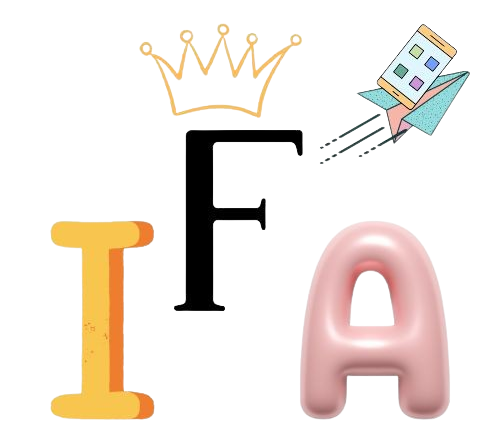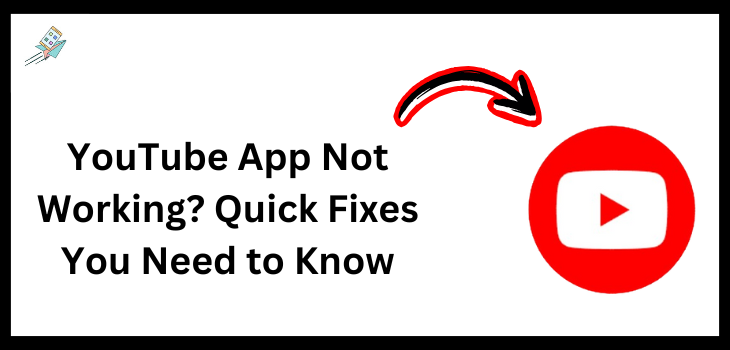Youtube has become a crucial element of our lives. No matter what field of life you are in, you will relate to this.
As a student, learners, and seekers, whenever we find anything difficult to solve or have any questions in our minds we instantly move to Youtube or Google.
YouTube hence become a vital aspect of our routine.
Every smartphone or internet user must visit the YouTube app more than five times a day for different purposes.
But what hurts the most is when YouTube does not work. In this article, we will explore the most common reasons and their solutions behind YouTube not Working.
What are the Reasons for Youtube Not Working?
There can be a number of causes or reasons that can be responsible for you not being able to access your desired content.
But before assuming anything, we need to check whether youtube is just not working on your device or every user is facing the issue.
How to Find Out “Is Youtube Down”?
In case you are facing any difficulty in connecting with youtube, you need to make sure it is not down in the specific region or location where you are present.
Sometimes, when the team is trying to experience something or due to the internet connectivity issues in the country, this issue can be created.
If everyone else near you is facing difficulty and is not able to use the YouTube app, then you need to wait and be patient.
But you must be thinking about how to know if it is down in the place or only you are facing the issue.
Here are the following ways you can check out this
- Ask your near ones whether the YouTube app on their devices is working fine or not.
- Open the Twitter app and see your location-specific tweets regarding YouTube.
- Visit Google News; here, you will find up-to-date or instant news about what’s happening in the world around you.
- Visit YouTube’s official pages like Instagram, Twitter or Facebook. If there are no official posts, try to connect with people through the comment section and discuss with them.
- The most usual method is to message your friends living in the same location as you on WhatsApp and ask them if they are facing the issue or not.
Youtube Screen or Sound Problems and Their Fixes
Often, while using YouTube on pc, android, iPhone or other devices, we exposed to sound or screen issues.
Sometimes suddenly the videos start being played without any sound causes an annoyed atmosphere.
In another case, while watching videos, the screen suddenly turns green or black and continues no matter how many videos you change.
These methods can resolve the issue and provide you with a solution to both screen and sound problems.
Method 1: You need to simples close the Yotube even from the history tab of your device and reopen it.
If the issue is resolved, that it, but if it continues to appear, you need to follow method 2.
Method 2: Close YouTube and restart your device, i.e., android, iPhone or pc.
After these, the issues will clear away you will able to enjoy videos seamlessly again.
Clearing Cache
The long-term cache can also cause YouTube problems, so it is necessary to clear it from time to time.
For Android / iPhone
- Navigate to your device settings.
- Please search for the option named Apps and click on it.
- Here, select app management.
- Scroll down and look for youtube.
- Here, below the YouTube icon, you will see the option to use usage select it.
- Then, here click on the clear cache and confirm it.
In this way, all the cache from the YouTube app will be cleared from your device
Stable Internet Connectivity
To use YouTube or any other app smoothly, you need to make sure you have an active and stable internet connection.
In case you have a poor internet connection, you will not be able to connect to Youtube no matter how hard you try.
So, make sure to check your WIFI or Data connection limit.
Make Sure Your App Version is Updated
It is necessary to update the YouTube app version frequently, as it reduces the chances of interruption or issues.
If you are facing YouTube issues continuously, once must check if there is any update available on the official platforms like the App Store or Google Play Store or update it.
How to Update Youtube?
- Open the Google Play Store if you are an Android user, or open the App Store if you are an iPhone user.
- Search for YouTube and click on it.
- In case any updated version is available, you will see the button named update; otherwise, it will appear as open.
- If the button appears as an update, click on it; otherwise, move back.
Uninstalling and Reinstalling
If none of the other methods work for you, then you need to uninstall and reinstall the youtube application. It will surely solve the issues.
For this purpose, you need to open the YouTube app in the applications store, click on the uninstall button, and confirm.
Then turn off your phone and restart it. Connect internet connection, and 5 minutes later agian, click on the initial button.
Could a Ban Be Why YouTube Isn’t Working?
Yes, a ban can serve as a major reason why YouTube isn’t working on your device.
If you are present in a location where YouTube is banned you cannot access it no matter how hard you try, and none of the above mentioned will be helpful for you.
You need to look for any alternative that is useable in the location.
But if you want to access your, not its alternatives, only a safe and secure VPN can be helpful for you.
But keep in mind to use only high profiled ones.
So, make sure to check whether this application is banned in your region or not.
Here is a list of some countries or regions where YouTube is banned.
| Country | Reason for Ban/Restriction |
|---|---|
| North Korea | Complete ban; access is restricted to government-controlled internet. |
| China | Blocked since 2007, except in certain regions. |
| Iran | Restricted access, some ISPs offer access for educational purposes. |
| Pakistan | Banned multiple times due to controversial content. |
| Turkmenistan | Blocked to limit access to alternative news sources. |
| Egypt | Temporarily blocked after political content in 2011. |
| Libya | Blocked for a year due to political protest videos. |
| Thailand | Banned due to offensive content related to the monarchy. |
Conclusion
So, if YouTube is not working ever on your device, don’t worry. Keep this list near yourself and try all these methods one by one.
It will solve your problem and provide you with a great experience as before.
I know it is a time-oriented process, but remember, it is also a result-oriented method.