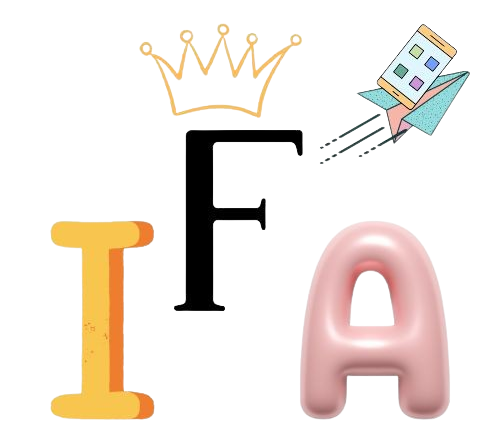Have you ever wondered what the moon on someone’s profile or in dm’s means? We often see the moon along with the text on quiet mode on Instagram.
The moon symbol symbolises that the particular person you are trying to reach out to is on quiet mode, which is a slightly similar kind of feature or mode to the do not disturb mode on the mobile phone.
Hope you now find the answer to what does the moon on Instagram means.
In this article, we will discuss this amazing feature further, along with its benefits and drawbacks.
What’s Quiet Mode On Instagram: When and Where You Can Use

Quiet mode is a feature that facilitates the user to have an engaging experience on the platform without being interrupted by any notification from the platform.
The function of the quiet mode on Instagram is to pause all the notifications, such as comments, likes, and dm notifications.
The aim is to help users have engaging experiences with other things on the platform (scrolling feed, researching, or any personal purpose) without being interrupted by notifications.
It even provides you with the opportunity to select any specific hours of every day to be on quiet mode automatically.
That I will show you step by step below.
Benefits and Drawbacks of Using Quiet Mode
Here are some major benefits and drawbacks of using Instagram’s Quiet Mode feature.
Benefits
- Minimizes Distractions: While consuming content on the platform, this feature, by pausing notifications, increases the chances of getting distracted by any other notification.
- Customizable Schedule: Allows you to select any desired scheduling time of the day when you want to actively engage on the platform without being distracted by friend notifications.
- Activity Status Transparency: Display your status as on quiet mode, promote transparency, and tell another user you cannot reply to them immediately.
- Improved Focus on Content: Improve your focus on desired content more than focusing on instant notifications that irritate you.
Drawbacks
- Missed Urgent Messages: This might cause you to miss urgent messages and calls from another important user that require instant replies.
- Limited to Instagram: This feature is applicable only to Instagram-related notifications.
- No Complete Silence: You need to keep in mind that this is only limited to Instagram notifications, and app notifications might cause a disturbance.
- Potential for Miscommunication: Some users who want to have an instant connection with you might misunderstand this feature by not understanding what this exactly means and might think you are trying to avoid them.
What Happens When Quiet Mode Is On?

These things happen when you or any user activates quiet mode on their profile.
- Silent Notifications: All kinds of notifications from friends, family, followers, Instagram, or anyone else are silent.
- But the message received or sent remains the same.
- Profile Status Update: Your profile status is shifted to moon symbole + on quiet mode for everyone who tries to see your profile or wants to message you.
- Direct Message Auto-Replies: While you are in quiet mode, Instagram itself sends an automatic direct reply to all the users who message you.
- This message informs them that you are in quiet mode and will connect with them soon.
Is Quiet Mode on Instagram for Everyone?

No, quiet mode on Instagram is not for everyone because it is still not completely available in some countries.
This feature was launched on the platform on the 19 of January 2023.
At first, it was available in the U.S., United Kingdom, Ireland, Canada, Australia, and New Zealand.
Still, till 2024, it was available in many other regions but not all around the world.
So, if it is not available on your Instagram, don’t worry. You will also get the chance to use it once it is rolled out in your country.
How to Activate Quiet Mode on Instagram
By following these steps you can easily activate quiet mode on your Instagram account.
- Step 1: Open Instagram Profile.
- Step 2: Click on The More Button. (Three Buttons in the Top)
- Step 3: Here, select the Notifications.
- Step 4: Then Click on Quiet Mode and on the button.
- Step 5: Select the time according to your desire.
For those quiet mode is not available, you can use this alternative feature nmaed as Pause Notifications by using these steps:
Instagram Profile < Click Three Dots < Click Notifications < Select Push Notifications < Select the pause notification and then select the time range.
Turning Off Quiet Mode
To turn off quiet mode, you need to shift the button you on to off. Here is the step-by-step guide.
- Step 1: Open Instagram Profile.
- Step 2: Click on The More Button (Three Buttons in the Top).
- Step 3: Here, select the Notifications.
- Step 4: Then Click on Quiet Mode and off the button.
Quiet Mode vs. Do Not Disturb
| Difference | Quiet Mode | Do Not Disturb |
| Applicability | Instagram feature that is applicable within the boundaries of Instagram only. | Mobile feature that contributes to overall app notifications. |
| Auto-replies | Instagram’s this feature send auto-replies to users to inform them you are in quiet mode. | No, clues are sent to others that your device is on do not disturb. |
| Notification Mangememnt | Just silence notifications on the app and still allow you to actively use the platform. | Silent notifications from everything present on the mobile. |
| Scheduling | Allow you to schedule the mode at any specific time you want. | It also allows scheduling, but that is applicable to the overall device, not only to Instagram. |
Conclusion
Quiet mode is represented with the moon symbol on the profile, which can be beneficial for users who want to silence the notifications from the app and enjoy their time.
However, it still has some limitations, which are discussed in this piece of content.
Hope you have found all the essential information regarding it and now know what it exactly does.
Furthermore, if you have a question, let me know in the comment section.
Frequently Asked Questions
Yes, the moon icon reflects your availability on Instagram, indicating to another user that you are not available to reply or respond to them instantly at that specific period.
If you want to know if someone is using quiet mode on Instagram or not, you need to look for the moon symbol in their profile and DMS. The availability of this moon symbol with text on quiet mode will signal you.
Yes, you will receive messages while quiet mode is on, but you will not see the instant message notifications that let you know. You will actively receive messages that will only show you when you open the dm’s.
No, the quiet mode is not the same as Instagram’s do not disturb-feature. Both are different in many ways and are used for different purposes. Quit mode is just limited to Instagram notifications; do not disturb silences overall phone notifications.