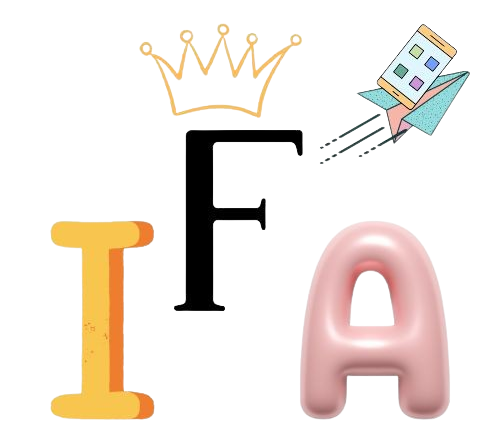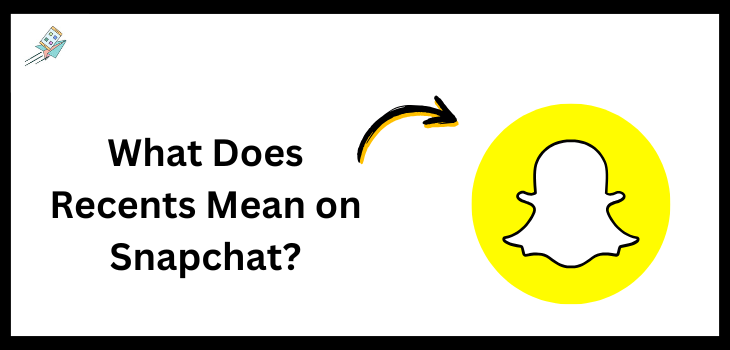In general, recent means current, and similarly, recent on Snapchat means your current interaction, conversation or activity.
The recent section displays a list of your most current activity.
At the top of the list, it displays the names of the person you are chatting with at the current time or someone who sent you a message recently.
The name of the sender whose messages you have not seen also appears at the top of the list.
It is a temporary dynamic list of your activities that changes continuously based on your recent activities.
The basic purpose of this is to provide you quick access to your latest activities and conversations without the need to search for them manually.
Hope you understand what recent means on Snapchat. Let’s discuss it further in dept.
How Long Does Someone Stay in Your Recents on Snapchat?

There is no specific time or duration that explains how long someone stays in your recent on Snapchat.
It completely depends on how long you will not have any interaction with the latest person.
As long as you don’t send a message to any new person other than the one you are in your recent at a particular time or any other person, don’t message you.
Let’s understand it with an example.
Suppose Sana and Momo are your only two friends, and you have the name of the sana in your recent.
Then Sana will stay at the top of your recent until Momo doesn’t message you after her.
Once your conversation with Sana ends, Momo sends you messages. After Sana, Momo’s name will be displayed at the top of the list.
Hope you get the point correctly.
How to See Recents on Snapchat?
To access or see recents on Snapchat follow these steps:
- Open the Snapchat App
- Click on the message icon present at the bottom of the screen.
- It will navigate the screen named chat
- This chat window shows you all your recent.
Why Would Someone Be in My Recents on Snapchat?
Someone might appear in your recent tab on Snapchat for the following reasons.
- Recent Interaction: You may have had a recent interaction with that specific person lastly.
- Unopened Snaps or Chats: As long as you have unopened snaps or chats, they will appear at the top of the names list until you open them.
- You Searched for Them: If you search for anyone, they will also appear in your recent tab.
- Friend Updates: In case someone added you as a friend on Snapchat recently, or you added them and also if any of your friends have made any changes in their details like bit emoji and profile.
- Group Chat Activity: In case you are part of a friend of any group, there is a recent activity in the group.
- Snap Map or Location Updates: You search for any of your friends recently on the snap map or see their updates.
How to Get Rid of Recents on Snapchat?
If you have a active friend circle on Snapchat, then it is not possible to get rid of recents permanently, but you can consider any of these methods to get temporarily rid of it.
- By Clearing the History.
- By Clearing Conversation History.
- By Clearing or Deleting the Recent.
How to Delete Recents on Snapchat?
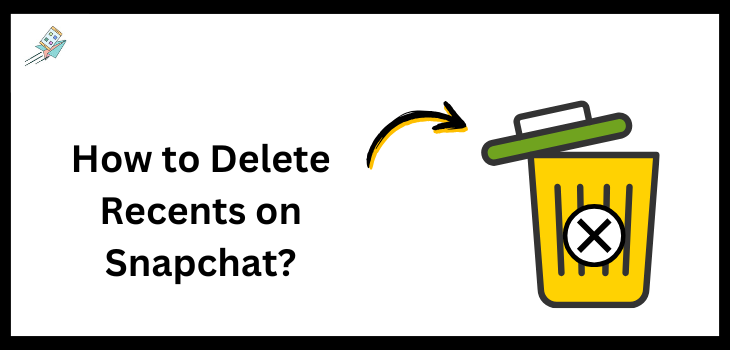
The simplest and easiest method to clear or delete all the recents on the snapchat is as follows
- Step no 1: Open the Snapchat App.
- Step no 2: Click on the Search icon display at the top of the screen.
- Step no 3: Then, here, you see the option as Clear All at the top right side of the screen opposite to the recent. Click on it.
- Step no 4: A new confirmation window will pop up here click on the Clear button.
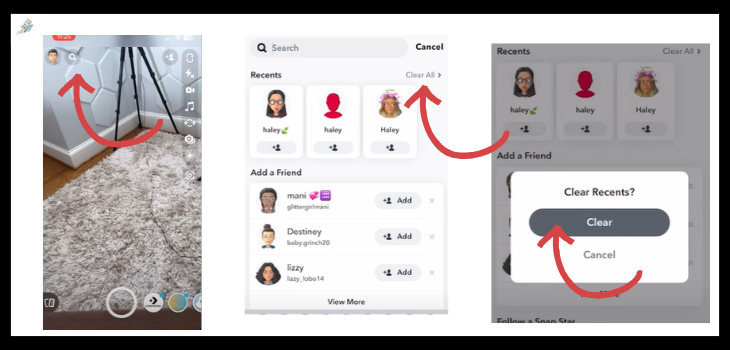
Can Recents Be Reset on Snapchat?
Yes, recents can be reset on snapchat if you delete, clear your recents list or delete your overall sapchat history.
The method to delete or clear recents is mentioned above.
Conclusion
I want to conclude this article with the hope that you understand what the recent mean by Snapchat and its function.
As a Snapchat user, recent is a great feature as it provides us quick access to recent people or activities.
Without manually searching for them, which is beneficial for both our time and data.
Frequently Asked Questions
As long as you don’t receive any new notification or message from any new person other than that specific person.
Yes, you can delete all the recent on Snapchat at once by following this. After opening Snapchat, click on the search icon, then click on the clear all here display at the front of the recent. I have described it with the visuals above.
Only contact or interact with those whom you want to appear on your recent list. If any unwanted person appears on the list, delete it.
Nothing drastic; you will only lose your conversation with them, and they will disappear from your recent list.