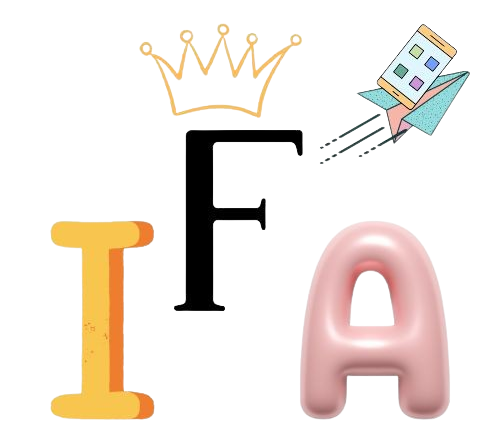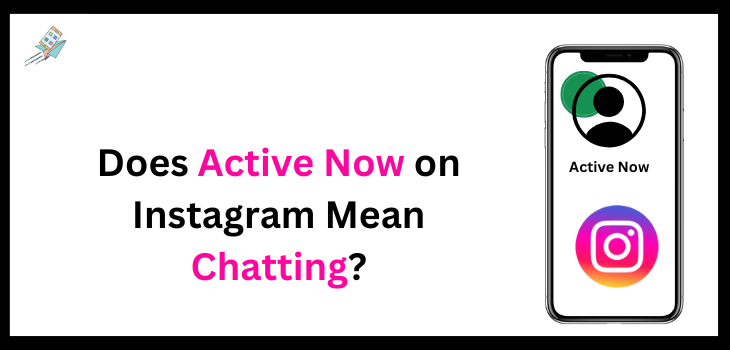Whenever we see someone active now on Instagram, the first thought that strikes our minds is that they are surely chatting with someone.
But let me clear you that being active now on Instagram does not mean chatting.
Chatting is the process of exchanging words in the form of messages between two or more people.
If someone’s profile shows they are active now, it does not necessarily mean that they are engaged or chatting with someone.
Active Now does not always mean the person is busy with messages. They are doing some other activities.
What Does Active Now on Instagram Mean?
Following Facebook’s footsteps and to create a better user experience on the platform, Instagram rolled out the feature named Active Now on Instagram in July 2018.
The Active Now feature enables us to see when our friends or followers are available on the application.
It does not mean that the user whose status is active is on the dm’s, but the user may be doing some other activity.
This feature provides us with many benefits.
For example, when any user whom you wanted to dm is active now, your chances of getting noticed and getting instant replies are higher than the average.
Both the active now and last seen are linked with each other.
- The active now means the desired user is active on it now.
For Example, Suppose your friend’s name is Sana, and you want to know if she is active now or not.
Then you need to seach for her profile on your messages page and scroll till you find her ID.
Then, you need to check for the green dot beside her profile picture.
The availability of a green dot symbolizes her engagement in something on Instagram.
- The last seen reference was when the users visited their profile or related options last time.
For example, Users last seen was represented on their dm page as active x minutes or hours ago.
Why Is He Always Active on Instagram?
To be honest, if you want to know the exact reason why someone is always online or active on Instagram, there is no exact answer to this question.
As it is only known by the person itself and Instagram.
But there can be some reasons, like
- App Running in the Background: They may leave the app running in the background without notice.
- Frequent App Usage: They might use the app more frequently than usual.
- Multiple Linked Devices: If someone links their account to multiple devices and manages them by different people, the status may always be online.
- Business or Social Media Management: If the person is related to social media management or runs a business page, they need to stay active always to connect quickly with their customers.
- Content Uploading or Monitoring: Consistently uploading and monitoring content can also be a reason.
- Addiction or Habitual Checking: Most of us have the habit of frequently checking apps like WhatsApp, Facebook, and Instagram, even when we don’t have a clear purpose.
- Using Instagram for Messaging (DMs): The dedicated user may use Instagram for messaging for business or informal conversations.
- Content Consumption: Many people from all around the world have a bad addiction to consuming a lot of useless content through reels.
These are some possible cases of someone always being active on Instagram, but again, they only know their exact purpose or activity.
So, ask them for an exact answer.
Green Dot On Instagram But Not Active?
When we find someone active on Instagram but is not responding to our dm, different concerns arise, such as that they are ignoring us on purpose.
But that’s not true in all the cases.
In general cases, green dots beside any user profile on Instagram do not guarantee their presence on the platform, and they are surely active or engaged in some chatting activity.
Their profile status may be active now, but they are not online by themselves.
There can be several reasons for this. Some of these are:
- App Open in Background: When the app is run in the background, the status sometimes shows as online.
- Notification Check: Instead of specifically chatting with someone, they open the app briefly to check their notifications.
- Delayed Status Update: In some cases, it is noticed that active status lagged on the profile even when the users have closed it for a few minutes.
- Glitches: Instagram glitches sometimes display green inappropriately on the user profile.
- Linked Devices: The desired user may have linked their account to different devices, and instead of them, someone might be using it.
How to See When Someone Was last Active on Instagram Without Messaging Them?
To see when someone was last active on Instagram without messaging them, you need to follow these steps
- Open the Instagram App.
- Search for desired user and open there profile.
- Click on the Messages.
- Here you see the last active status or seen as shown in image.
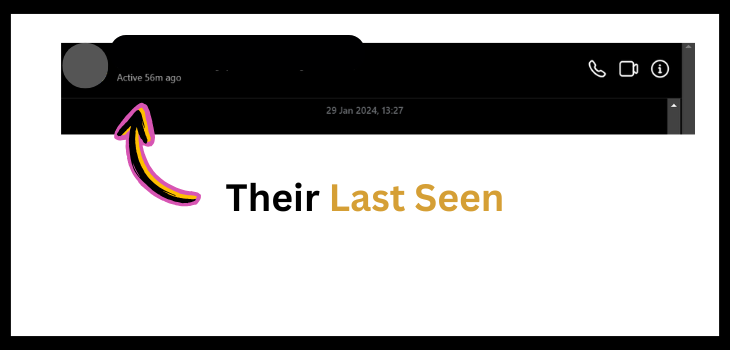
Here, at the top of the page, you will see their last seen even without messaging.
However, that person must be your friend on Instagram, or you have a conversation with them at least once; you cannot see the active status of the strangers.
How Accurate Is IG Active Now?
IG’s active now feature is not 100 accurate.
Sometimes, IG even shows active shows on the person when they are offline.
It can even show wrong results when the app is running in the background due to system glitches con, connectivity issues, etc.
So, blindly trusting this feature is not a wise decision at all. It is not 100 percent precise.
How Long Does Instagram Show Last Active?
Instagram shows the “Last Active” status for up to 48 hours after a user was last online. Or till the users have enabled activity status on their profiles.
The “Last Active” Status Works As
- For Recent Activity
If the user was online in the past few minutes or hours, Instagram displays phrases like:
“Active 5m ago”
“Active 2 hours ago.”
- After 24–48 Hours
If the user hasn’t been online for more than 24 hours, Instagram may display “Active yesterday“ or similar phrasing.
After approximately 48 hours, the “Last Active” status stops appearing entirely.
- Inactive Accounts
For users who haven’t been active in weeks or months, no activity status is shown.
How To Turn Off Active Status in Instagram?
To turn off active status on Instagram, you need to follow these steps.
- Open your Instagram Account.
- Click on the three dots (more) that appear at the top of the page.
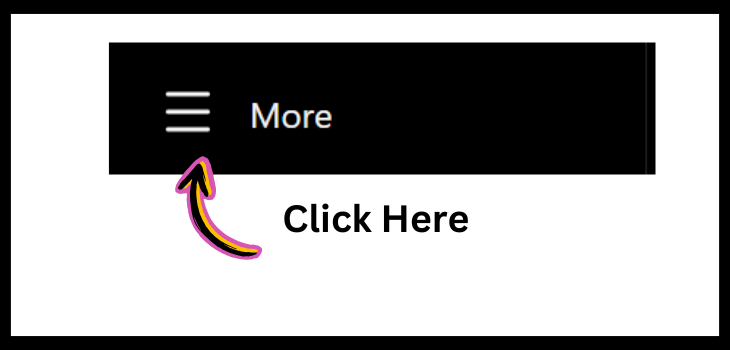
- Select Settings.
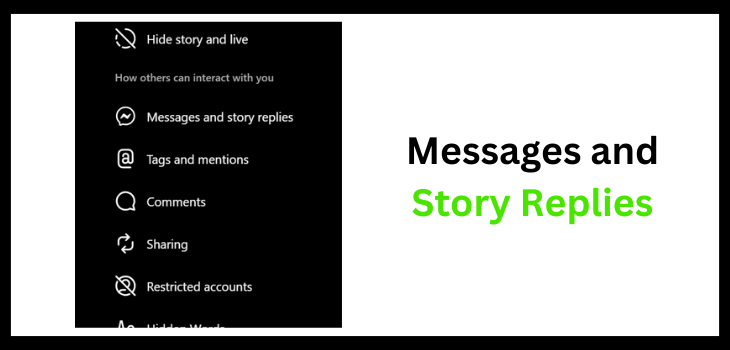
- Scroll down, look for the messages and story replies and click on it.
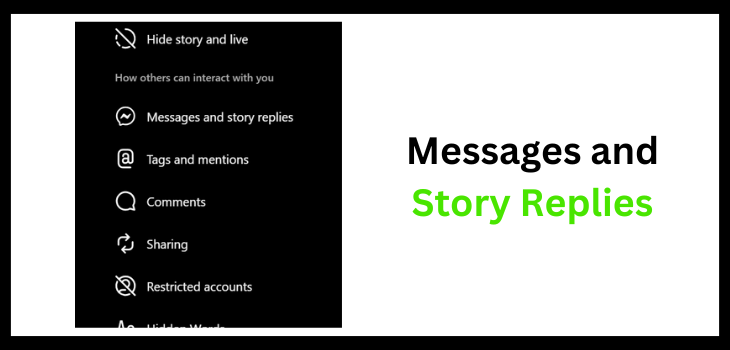
- Select the Show Activity status option.
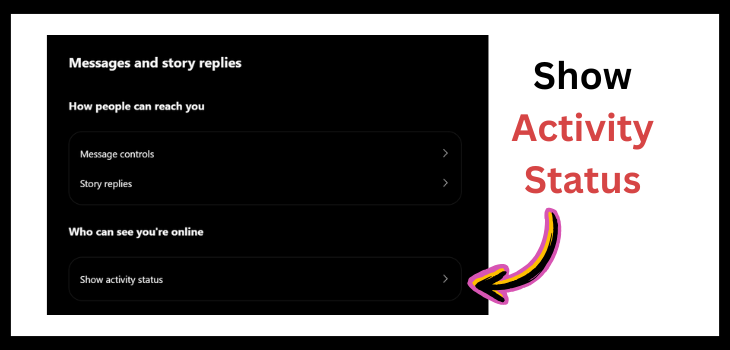
- And turn the button off.
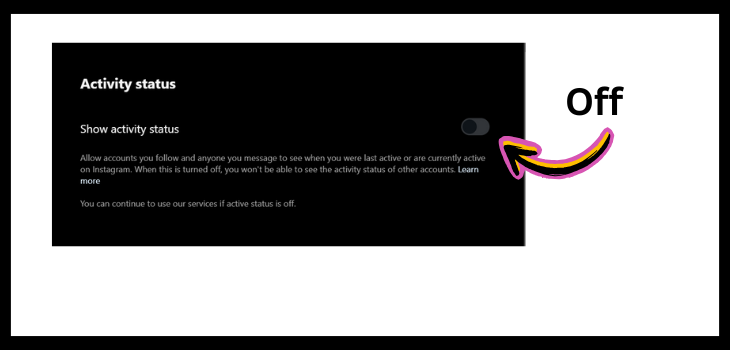
How To Turn On Activity Status on Instagram?
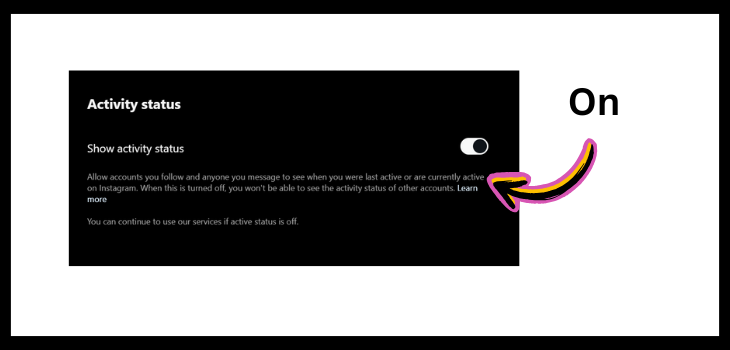
To turn on activity status on Instagram you need to follow these steps
- Open your Instagram Account.
- Click on the three dots that appear at the top of the page.
- Select Settings.
- Scroll down, look for the messages and story replies and click on it.
- Select the Show Activity status option.
- And turn it on.
What Does Active Yesterday Mean on Instagram?
Active yesterday on any Instagram user’s profile indicates that they were online last time before 24 hours.
The user whose profile status showed active yesterday means they last visited their profile or account and had their last active yesterday.
And are offline for more than 24 hours.
Why Does Instagram Say Active Today Instead of Hours?
Instagram says active today instead of hours, which means that the exact user is active at a specific time in the present day.
The exact cause is still unknown.
However, some people believe The basic purpose of this is to decrease the tracking of user activity and maintain privacy while providing hints that they are active or online in the present day.
It usually shows when the user is offline for more than 5 hours.