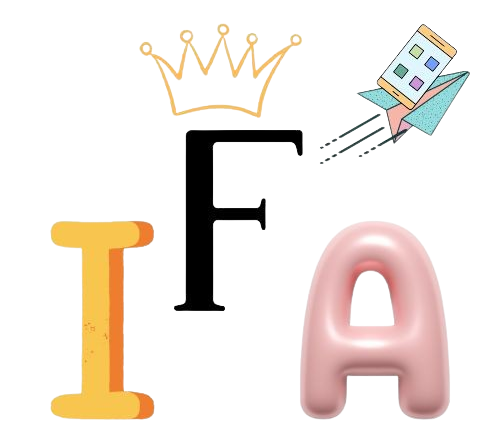Finding the wallpaper that is according to desire is a little bit time-oriented task.
However, Android apps allow its users to make customizable wallpapers that fit their interests.
The most appreciable feature of such applications is that they provide a lot of customization options to their users, whether it’s about the desired color palette or size of the wallpaper everything is possible to adjust with these apps.
Why Create Your Own Wallpaper?
Wallpaper is an essential part of our Android phones.
Creating your personalized wallpaper is not only the best way to express inner creativity but also helps you to shape your imagination and bring color to it.
Besides shaping your Android phone’s appearance, it is also the best creative activity you can do in your leisure time and make something interesting.
Choosing a unique color scheme, desired ratio, inner elements, etc are the crucial parts of the wallpaper and if they are present in the right accordance it brings an undeniable charm to the screen.
Types of Wallpaper Apps
To make the selection of one app that you are looking for easy, I have catagories the collection of such applications into 3 categories.
Basic Wallpaper Makers:
Here I will share the two basic wallpaper makers that are beginner-friendly.
Provide you with a beginner-friendly environment, easy-to-use tools, and a smooth interface.
1. Simple Wallpaper Maker 2
Simple Wallpaper Maker 2 is the type of app that you can say a kid with basic understanding can use.
The simple environment makes you feel surrounded by a navigator who makes every option easy to navigate.
The working of the application makes me feel so smooth that I love it from the bottom of my heart.
The developer has truly made the app worthy of praise. You also have to at least explore it.
It also holds an area to make flawless and seamless photography that lies in the image.
2. Gencraft – AI Art Generator
AI technology is continuously evolving and trying to make tasks easier to perform and speed up.
All you need is a simple prompt to control these chatbots and get your desired response.
Genecraft – AI Art Generator works on the same phenomena you can use it as an App to Make Your Own Wallpaper.
All you need is a prompt. Which I will show you in the image practically.
I use ChatGPT to generate this prompt,
Prompt: “Create a high-quality image perfectly suited for a phone screen resolution (1080×1920 pixels) that depicts a young female student sitting in a well-lit, cozy study environment.
She is holding an open book, reading intently.
The student is dressed in casual, neat clothing, and her expression is focused and calm.
The background should include a desk with a few study materials like notebooks, a pen, and a cup of coffee or tea.
The overall ambiance should be warm and inviting, with soft lighting highlighting the student’s face and the pages of the book.”
You can change or adjust it according to your scenarios.
My Designed Wallpaper
I am touched by the ability of this application. The signing is also too easy after downloading you have to connect it to your Google account.
It will ask if you are interested in the premium version but you can skip it and continue with the free version.
The quality of the image generated is in high 4k resolution.
Regeneration is also extraordinary by clicking on the regenerate you can regenerate the different images for the same prompt.
Advanced Wallpaper Creators
Canva is an advanced wallpaper creator application that provides you with a lot of fascinating options.
1. Canva
Most famous and world widely used app or tool that is continuously helping individual’s to larger brands to design anything they want.
From logo to banner, you can create anything with its intuitive menu.
Canva can also be used as an app to make any thing you imagined as a wallpaper, and it qualifies as the best application by completing all the essentials.
With a huge element library, you can easily find any element you want to add to your wallpaper.
From font to design, color everything is adjustable in this application.
My Wallpaper Design
Live Wallpaper Maker Apps
Live Wallpaper Maker Apps are those apps that allow you to make wallpapers with live 3d animated effects.
Live Wallpaper Maker 4K
Live Wallpaper Maker 4K makes the process of creating live wallpaper like a piece of cake for its users.
The fast service is continuously winning the hearts of Android users.
Besides providing you the opportunity to export your videos or elements you want to include in your wallpapers, it also provides access to the readymade 3d gallery.
This 3d gallery contains a collection of various eye-catching, resolute live wallpapers in various categories.
You can also referred it as an auto wallpaper changer app that can showcase different wallpapers on your screen on daily basis.
Canva
Dues to an all-rounder, Canva can be used as a live wallpaper maker.
Process
- After installing the canva app, click on the Mobile Video option
- Click on the + option
- Select any one template you want to customize
- Then add the elements and other mandatory things and download
Key Features to Look for in Wallpaper Creation Apps
- User Friendly Interface: The important one, select an app that provides a highly user-friendly interface.
- High-Resolution Output: Ensure to select the one that provides the option to export designed wallpaper in high-resolution quality.
- Essential editing tools: Freedom to select fonts, sizes, colors, and styles.
- Color Plattelles: Ensure different color plattellles and gradient options and rich in graphic elements.
Tips for Creating Stunning Wallpapers Using an App
- Single Subject Focus: Avoid making things complex. Try to make the wallpaper based on a single subject.
- High-Quality Images: Make sure the use of high-quality images, graphics, and elements.
- Experiments: Don’t hesitate or be confused if things don’t work for you in the right way. Just try to experiment with the options until you find your imaginary result.
- Lighting: Add a shade of natural light to make the image look softer. To create a dramatic effect, try to add artificial light.
- Shadows: Add and adjust the shadow ratio to make your images look more sharp.
- Texture: Avoid the use of too heavy or light textures in the image. Select the one that appears more appealing.
- Seek Advice: Try to send the wallpapers to your friends and ask them to rate them; it will help you to be excellent.
- Color: Ensure to use color that evokes harmony, mood, and contrast in your designs.