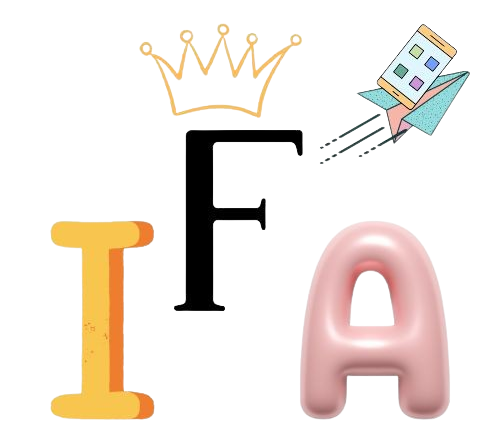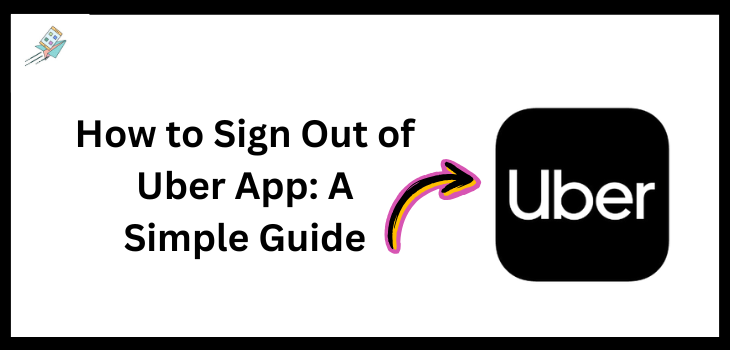Uber app is primarily used for transportation and ride-hailing purposes on the global level across various countries.
Launched in 2009, it then expanded its branches into Uber Eat, which is a food delivery service that facilitates users to order food online at user-centric rates.
If you are an Uber user and looking for a guide to sign out of this application and have made up your mind, this article is exactly what you want.
In this article, I will show how you can sign out from your Uber account with easy and quick steps.
So, say stick to find out How to Sign Out of the Uber App in a few steps.
How to Sign Out of Uber on all devices?
Whether you are an android, iphone or desktop user you can easily sign out or log out from your Uber app account by following these steps
- First: Open the Uber App.
- Step no 1: Tap on the account displayed at the bottom of the page.
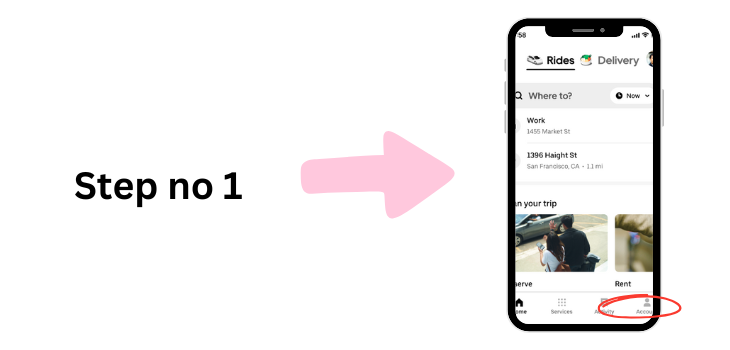
- Step no 2: Then you will reach the new window with several options, and you need to click on the settings option.
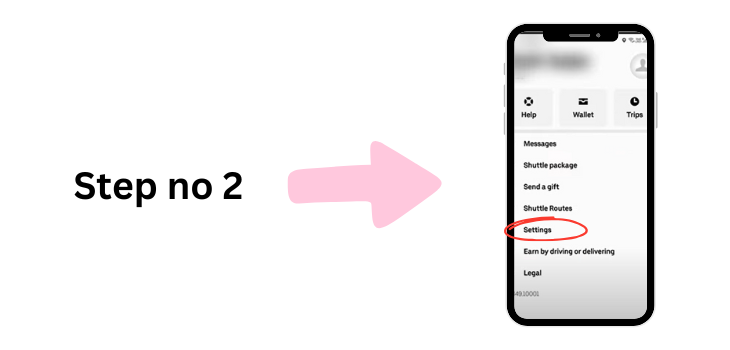
- Step no 3: Here, at last, the option is named Sign out, which you need to click on.
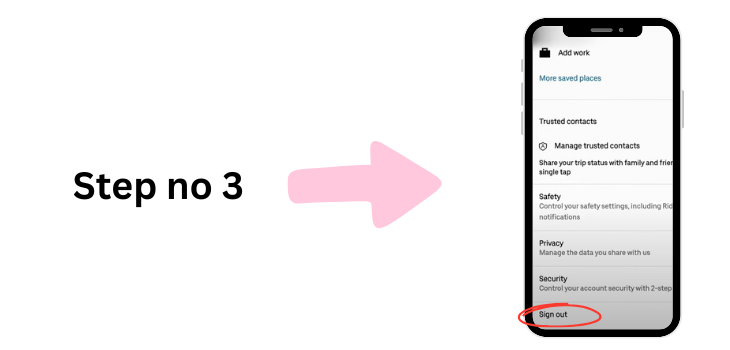
- Step no 4: A new window will pop up that asks you for confirmation, and you need to click on the Confirm sign-out option.
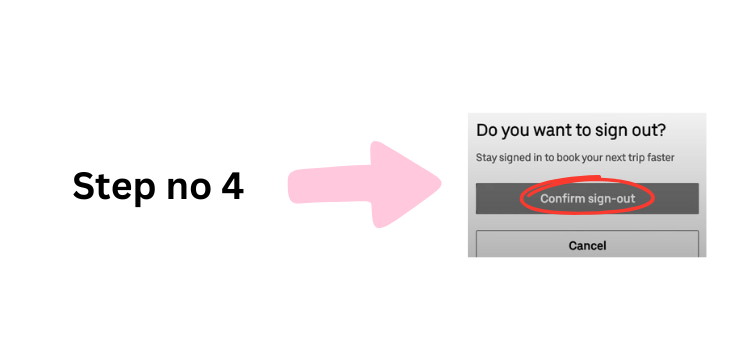
How to sign out of Uber App on Iphone?
As I mentioned earlier, By following the above-mentioned steps, you can easily delete your Uber account in one minute.
How to Delete Uber Account
If you have clearly thought and wanted to permanently delete your Uber account, follow the guide below.
Also, remember that deleting your account will delete your delete uber eats account or delete the Uber driver account as a whole.
Signing or logging out is just a temporary way to get out of the account, but you can still log in any time when you need to use your login details, even after logging out.
- Step no 1: But if you want to permanently delete your account, you can follow these steps:
- Step no 2: Click on the account option, which is similar to the first step in the signing-out process.
- Step no 3: Click on the settings.
- Step no 4: Please scroll down below until you find the account deletion. Click on it.
- Step no 5: Then, you need to confirm your identity by selecting confirm.
- Step no 6: Then, you need to enter the phone number or email that you used while signing in, and at that email or number, you will receive a code that you need to enter here to verify your identity.
When to Sign Out of the Uber App: 5 Essential Reasons
Besides any of your personalised reasons, you can also consider logging out due to the following reasons
- Privacy Protection: In case you want to secure your account information from any other person who attempts to use your phone, logging out can be helpful.
- Switching Accounts: If you are considering changing your phone and want to switch your Uber account to a new device.
- Security: You are going to sell your device and want to remove your login, which can help any unauthorised person to see your account details.
- Troubleshooting Issues: If the app is not working properly, signing out can help fix the bug and troubleshoot the issue.
- Battery and Data Conservation: You don’t use the apps frequently and are worried they might be consuming your battery and data in the background.
- Device Changes: Changing your device.
Frequently Asked Questions
How do I disconnect from Uber?
For temporary disconnecting, consider signing out. This will even block notifications from the application, and for permanent, you can delete your account.
How do I delete my Uber account on my computer?
You can delete your Uber account on your computer by following these steps: Open the Uber web page and log into the account.
Why can’t I delete Uber?
Check for your internet connection, or if you have any hold payment to pay, you can’t delete your Uber account until you pay it.
Does deleting an Uber account delete history?
Yes, deleting an Uber account means your history, activities, details, and everything will also deleted.
What is logging out in the app?
In the Uber application, login out refers to temporarily blocking app account access from your device, but you can regain access by entering your login details.
To Sum Up:
In this way, you can temporarily or permanently delete your Uber account within easy steps.
This guide will be helpful for you. If you are facing any problems, feel free to connect.