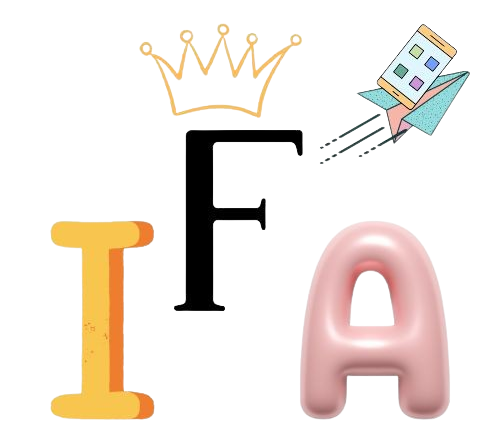Upgrade your Android screen style with the help of the best icon changer apps for Android for free.
I compiled a list of applications that come up with different icon packs to bring numerous selection opportunities for you.
Let me clarify: all these are efficient in their work and satisfy the users based on their specific desires.
For instance, a person who likes static icons prefers a different app than one who likes animated icons.
Clear your mind and explore all these to select the one that seems perfect for you.
Best Icon Changer Apps for Android
MyICON – Icon Changer, Themes
MyICON – Icon Changer: Themes is an application that holds the capacity to stand first in today’s list.
Unlock plenty of beneficial features and make app icon changing more convenient.
From interface to icon collection, everything is fabulous.
The leading feature of this application is that it provides us with a ready-made smooth icon library categorized in different categories like space, holiday, summer, flowers, love, fruits, etc.
All the icons are neat, seamless and worthy to apply. Likewise, if you are an authenticity and simplicity enthusiast you should have to give it a try at least.
Besides these in-built icons, it also consists of a different style theme library, all of which contain suitable icon styles.
Image to icon converter, select any image you want to see as your icon and put the name of the app to apply on.
This application has only two flaws to enjoy an extensive collection and ads-free version you need to buy the premium.
But I recommend you use the free version and when you find you have used all the icons you can switch to another alternative application.
| App Name | MyICON – Icon Changer, Themes |
|---|---|
| Total Downloads | 10M+ |
| Positive Reviews | 3.8/5 |
| Update On | Sep 18, 2023 |
Icon Changer
Icon Changer by Any Studio is a fabulous application for those who want to paint their phone’s app icon gallery with the color of their creativity.
Wide Variety of ready-made aesthetic, cute, simple icon designs featuring various customization settings.
The most highlighted feature is that you can edit any icon in a way you want without any restriction.
Plenty of customization options are available to fulfill your desires, from color scheme to design everything can be changeable.
The facility to convert any image from your gallery to the icon is present. The straight forward step is to select, upload, adjust, and set an image as an icon.
Fast and convenient service without any interrupted ads.
| App Name | Icon Changer |
| Total Downloads | 5M+ |
| Positive Reviews | 4.3/5 |
| Update On | Feb 19, 2024 |
Icon Pack Studio
Whether you want to show your creativity by creating a customized icon made by your hand or want to explore a huge library of high-quality, charming icons this application is suitable for you.
From neon light to decent-looking built in icon collection is accessible with Icon Pack Studio.
The digital studio app provides you high professional editor by accessing which you can produce incredibly unique icons for any application.
The icon editor dashboard of this application composes all the options that allow you to adjust all minor to major details that appear in your icon.
| App Name | Icon Pack Studio |
| Total Downloads | 5M+ |
| Positive Reviews | 4.1/5 |
| Update On | Jan 17, 2024 |
Lines – Icon Pack
Lines – Icon Pack is for those who love a simple sleek environment and want to apply this to their phone.
Comes with a collection of HD hand-crafted icons designed by professionals that hold the capacity to appear without any flaw on the screen.
All the icons contain a white line border structure that makes the whole screen look more decent and charismatic.
Besides performing its function efficiently as an icon changer, it also holds a collection of default high-resolution and must-try wallpapers.
| App Name | Lines – Icon Pack |
|---|---|
| Total Downloads | 5M + |
| Positive Reviews | 4.1 /5 |
| Update On | May 13, 2024 |
Unicorn Icon Pack
A Mimilistic unicorn-themed icon pack uncovers smooth and elegant-looking icons.
Unicorn Icon Pack changes simple static-looking default icons into something cute and visually pleasing.
The multi-color scheme of these icons makes the combined screen look cool.
This icon pack uncovers more than 6000 built-in icons with alternate color schemes and designs.
No doubt it is one of the best icon changer apps for Android users available on the Google Play Store but it has only one flaw it has no recent update.
| App Name | Unicorn Icon Pack |
|---|---|
| Total Downloads | 100K+ |
| Positive Reviews | 4.7/5 |
| Update On | Jan 10, 2023 |
Princess Doll Theme
As the name suggests princess doll theme app is designed for girls who like to formulate their phone screens with a girlish appearance.
Launcher transforms every major to minor option and contributes to the overall screen appearance including widgets, and app icons in pink girlish type.
A pretty choice for pinkish environment lovers.
| App Name | Princess Doll Theme |
| Total Downloads | 100K+ |
| Positive Reviews | 4.5/5 |
| Update On | Jun 12, 2024 |
Common Issues with Icon Changer Apps and How to Solve Them
- Issue: Limited Compatibility with Launchers
Solution: Make sure to check if the app is compatible with your device or not. You can check it in the app description tab by scrolling down.
- Issue: Icon Pack Not Displaying Properly
Solution: Ensure to update icon changer apps for Android devices frequently to stay safe from this problem.
- Issue: Performance Issues
Solution: Before installing any application, ensure to make enough space in the memory for its working and try to reduce the load on RAM by removing unwanted resources.
- Issue: App Crashes or Freezing
Solution: App crashing or freezing issues can be resolved by selecting lightweight applications and frequently updating them.
- Issue: Difficulty in Customizing Icons
Solution: Select an application like Icon Pack Studio that enables users to customize icons in an easy-to-navigate environment.
Try to read the description of the app.
- Issue: Wants to reset my phone to normal icon appearance
Solution: You can reverse your phone by following these steps
- Delete the icon you have created from the icon changer app gallery
- Then uninstall the app.
- Select the default theme you were previously using from your device’s wallpaper gallery
Conclusion
In this article, I have discussed the 6 Best Icon Changer Apps for Android available on the Google Play Store.
I discussed the overview and features of all these applications and they are proficient in their work.
With the help of these applications, you can easily design your home screen app icons’ appearance and modify them according to your taste.